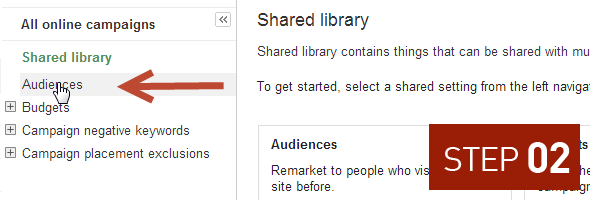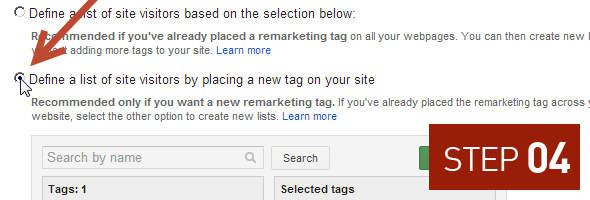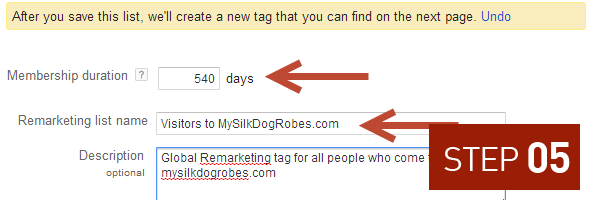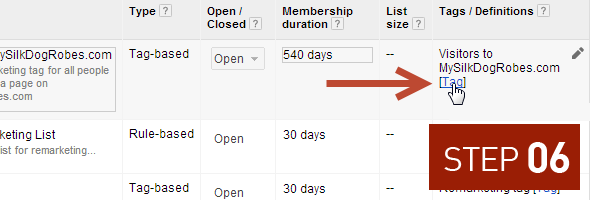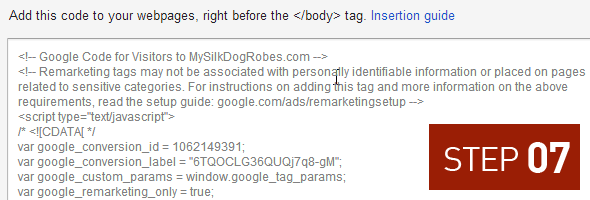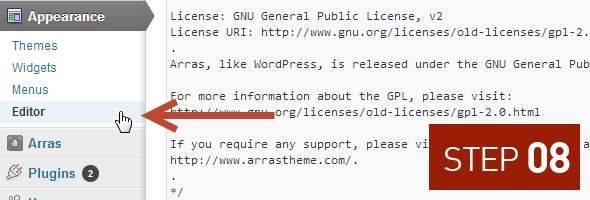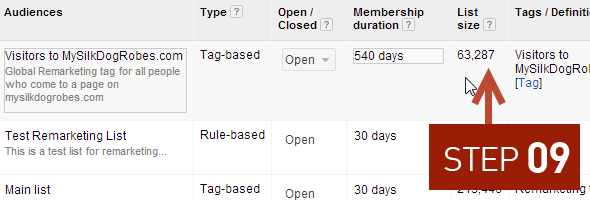Google Retargeting – Get Your Customers Back!
Just recently, Google released a time-saving shortcut for marketers, and it needs your attention. This entire process should take you between 5 to 30 minutes, depending on your familiarity with the AdWords interface, and has the potential of increasing your total conversions by upwards of 30%. It would be diligent to make this a priority for the week, since it’s likely the easiest thing to do RIGHT NOW that will have the biggest impact in the long-run.
I’m talking about retargeting – a feature that Google has made available for over a year now, but now with a common script for all pages. Essentially, you just need to add one block of code to all your pages, and then you’re later able to use the data that you collect to bring back visitors who came to your site, and encourage them to purchase this time.
I think of retargeting in a very literal sense… imagine you own a brick-and-mortar store, and someone comes into the store, looking at one of your fancy silk dog robes. If they pick one up, feel the fabric, check out the sizing chart, then leave without purchasing, you have to assume they were interested, but for some reason, they didn’t purchase. What retargeting allows you to do is follow that person around (the internet) with ads that say “HEY! You felt this before, you loved it, now, come back and buy it and I’ll throw in a free doggy biscuit!” You’re able to deliver a message to them specifically about where they are in the buying cycle, and if you’re intuitive, you can possibly guess WHY they left.
I have a client who sells large fixtures for kitchens. If someone comes to his website and checks things out but doesn’t purchase, it’s probably because they were afraid of shipping charges or thought they could get a lower price somewhere else. My team built an ad that tracks these “shopping cart abandoners” that says “We’ve got the lowest prices, with free shipping, guaranteed. Just call this number to talk with one of our Customer Service reps!” Needless to say, we were able to increase his conversion rate by over 30%.
Here’s the meat of what you need to do:
- Sign into your Google AdWords account at adwords.google.com
- If you don’t have an account, sign up for free. They only charge you when you place ads.
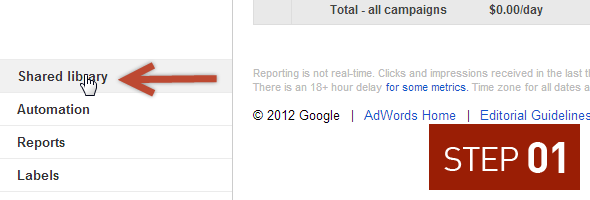
- Go to the Campaigns tab, then click “Audiences” on the left sidebar

- Click “New Audience” and “Remarketing list”

- Next, choose the radio button for “Define a list of site visitors by placing a new tag on your site”

- For Membership Duration, you’re setting how long you want to be able to retarget this list. 18 months (540 days) is the longest, and is my default here. Give the list a smart name and description (so you don’t forget what it is!)

- Save that tag then fetch the code on the next page

- Highlight that tag and copy it

- Now it’s time to install the code. If you’re using WordPress, simply log into your dashboard, navigate to your editor, and paste the tag in your footer.php file ABOVE the
tag
- If you’re not on WordPress or another easy-to-manage CMS, just add the code to the bottom of all your pages, in the same position.
- After 48 hours, you’ll be able to see the prospects who have hit your web pages and who were successfully cookied.
- After a few days or weeks, you can start to develop remarketing campaigns as you see fit based on your prospects behavior.

If you’re not able to do this yourself, just having the global script installed will give you a serious advantage when you want to remarket. Every day you wait, you lose those people from your perspective remarketing list, so block out a little time this week!
We’re happy to help you with the installation of remarketing and spinning up some ads to start bringing back customers and abandoners alike, working to measurably increase sales over a short amount of time. Moreover, we’d love to help you with the larger picture – how are leads coming in? What’s their quality? How do you measure the nuances of the individual steps along the conversion process? How can you increase the conversion rates? If you’d like to know those answers, shoot me an email at my personal address: casey@techguyswhogetmarketing.com